Unix Time Converter
Convert between Unix timestamps (epoch time) and human-readable dates. Switch between Unix to Date and Date to Unix conversion modes.
Current Unix Timestamp:
Results
Additional Formats
What is Unix Time?
Unix time (also known as Epoch time, POSIX time, or Unix timestamp) is a system for describing points in time. It is the number of seconds that have elapsed since 00:00:00 UTC on January 1, 1970 (the Unix epoch), not counting leap seconds. This format is widely used in computing systems, programming languages, and databases because it provides a simple, unambiguous way to represent dates and times that is independent of time zones and regional date formats.
Key Characteristics of Unix Time
- Unix time is always measured in seconds (though milliseconds are sometimes used in certain contexts)
- It is timezone-independent and always represents UTC (Coordinated Universal Time)
- Negative values represent times before January 1, 1970
- The maximum value for 32-bit systems is 2,147,483,647 (January 19, 2038 - the Year 2038 problem)
- Modern 64-bit systems can represent dates far into the future (approximately 292 billion years)
- Unix time does not account for leap seconds in standard implementations
Common Uses of Unix Timestamps
Software Development
- • Storing timestamps in databases
- • Logging system events and errors
- • Measuring time intervals and durations
- • Scheduling tasks and cron jobs
- • API request/response timestamps
- • Session management and expiration
Web Applications
- • Authentication tokens and expiry
- • Cache invalidation timing
- • Content publication dates
- • User activity tracking
- • Rate limiting and throttling
- • Sync operations across time zones
System Administration
- • File system timestamps (creation, modification)
- • Backup and restore operations
- • Log file rotation and archiving
- • Certificate expiration dates
- • Performance monitoring
- • Audit trails and compliance
Data Analysis
- • Time-series data analysis
- • Event correlation and sequencing
- • Performance benchmarking
- • Statistical time-based calculations
- • Historical data comparison
- • Trend analysis over time
Unix Time in Different Programming Languages
JavaScript
// Get current Unix timestamp (in milliseconds, divide by 1000 for seconds)
const timestamp = Math.floor(Date.now() / 1000);
// Convert Unix timestamp to Date
const date = new Date(timestamp * 1000);
// Convert Date to Unix timestamp
const unix = Math.floor(date.getTime() / 1000);Python
import time
from datetime import datetime
# Get current Unix timestamp
timestamp = int(time.time())
# Convert Unix timestamp to datetime
date = datetime.fromtimestamp(timestamp)
# Convert datetime to Unix timestamp
unix = int(date.timestamp())PHP
// Get current Unix timestamp
$timestamp = time();
// Convert Unix timestamp to date
$date = date('Y-m-d H:i:s', $timestamp);
// Convert date string to Unix timestamp
$unix = strtotime('2024-01-01 12:00:00');Notable Unix Timestamps
Note: This converter handles Unix timestamps as seconds since the Unix epoch. Some systems use milliseconds (multiply by 1000) or other units. The converter displays times in your local timezone but Unix timestamps themselves are always in UTC. Be aware of the Year 2038 problem for 32-bit systems, where the maximum timestamp value will be reached on January 19, 2038 at 03:14:07 UTC.
Recommended Calculator
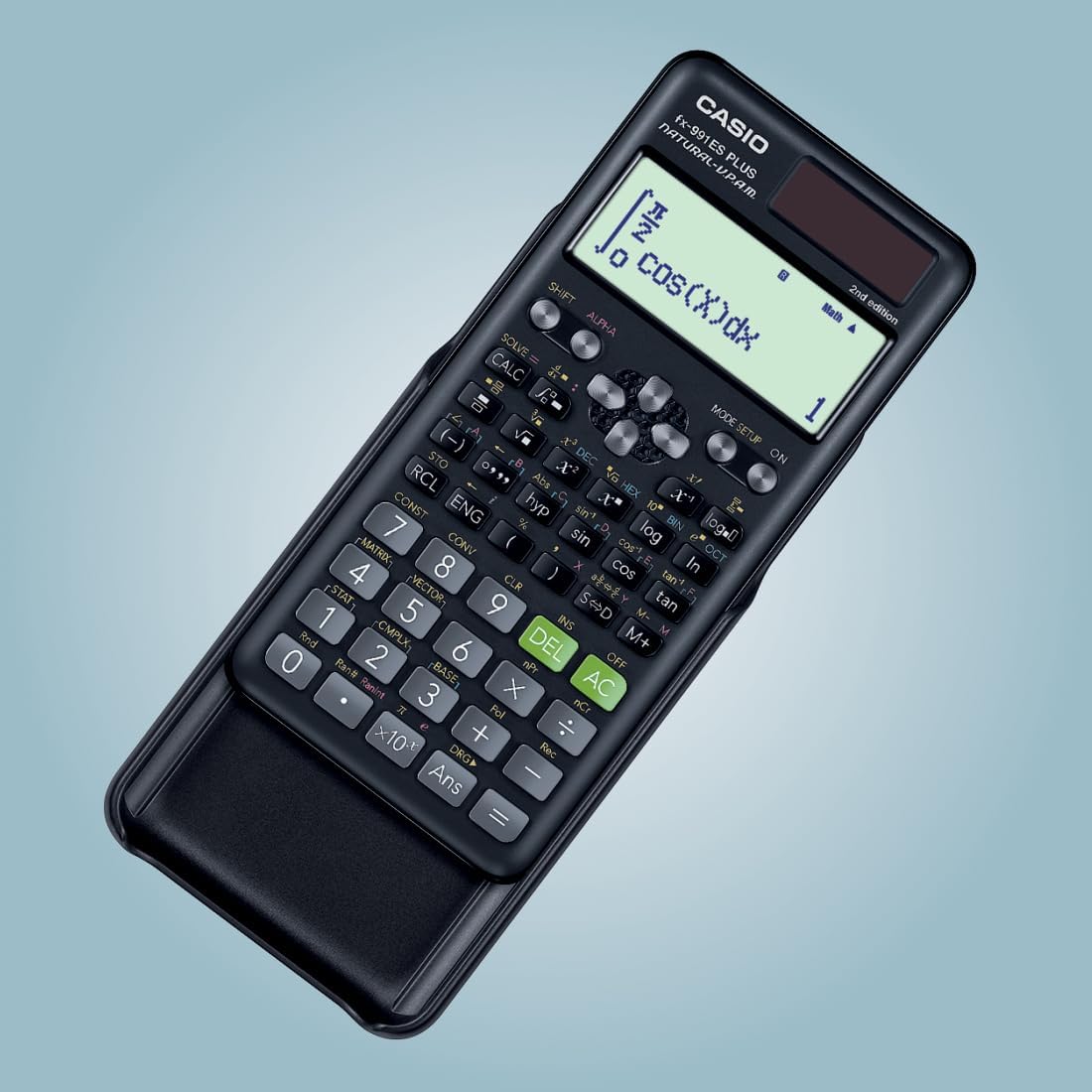
Casio FX-991ES Plus
The professional-grade scientific calculator with 417 functions, natural display, and solar power. Perfect for students and professionals.
View on Amazon